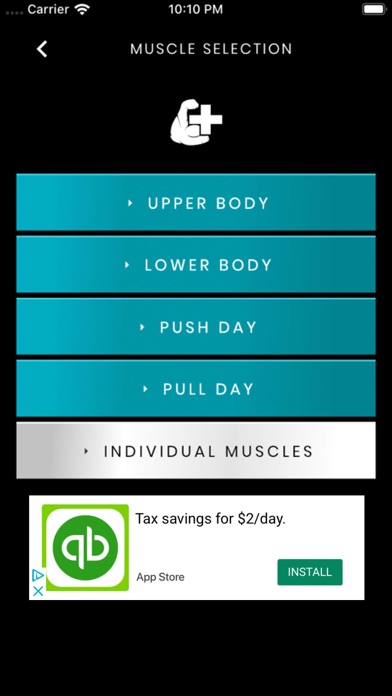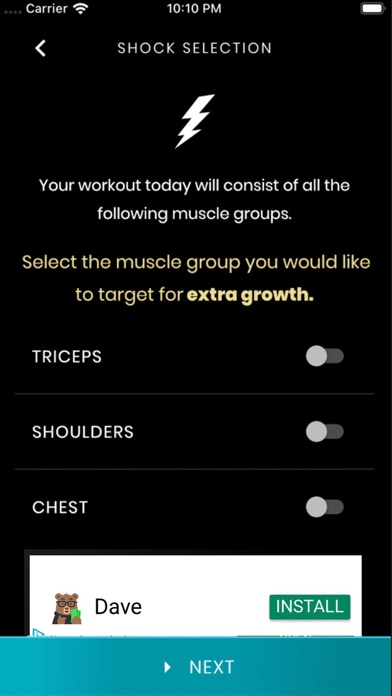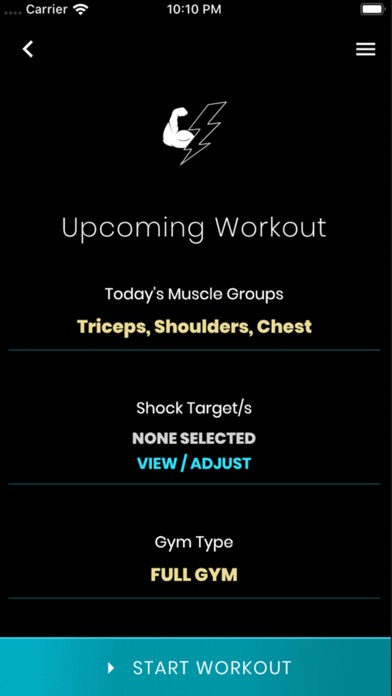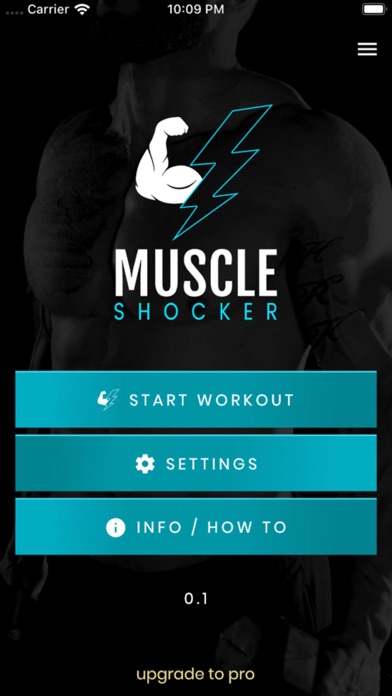
Muscle Shocker app for iPhone and iPad
Developer: Muscle Shocker, LLC
First release : 05 Dec 2019
App size: 114.27 Mb
The all new Muscle Shocker app helps users quickly generate intense muscle building workouts.
We did the research so you dont have to and after over a year of testing and fine tuning we are proud to present the best muscle building workout generator on the market.
We read your comments on other apps and are proud to offer Muscle Shocker as a free app with complete functionality. It has ads, but they are non-intrusive and will not slow you down during your workout.
How does the app work?
Home Vs. Full Gym:
Firstly, in the settings you can select home or full gym. For home gym users you will be able to select the equipment you have available.
Setting Up The Workout:
Users start be selecting the muscles they want to train. For instance, lets say you want to do a push day (shoulders, chest & triceps). Select PUSH DAY on the muscle family screen. Or, if you want to do a push day but add in abs, select INDIVIDUAL MUSCLES and then add all four muscles.
Next, choose which of these muscles you would like to target for extra gains. If youve been having trouble growing the shoulders, select them here.
The Workout:
- Start with the warm up. Much like the science behind each set, rep and rest period, so the importance of getting the blood flowing before lifting, so do it!
- By default the app will ask you for your one-rep max prior to each exercise. If you know it, enter it. If not, skip it. The weight levels given will be exact poundage if the 1RM is entered. Otherwise you will be given prompts such as "HEAVY WEIGHT". Tap on that prompt for a detailed description such as "A weight you could normally perform 8 repetitions with."
- Whichever muscle youve selected to shock will be worked first via a shock style exercise (Pyramid, Drop Set, Super Set or Super Shocker.) Tap any blue playhead in the workout to see a demo on all shock and regular exercises.
- After each set, use the rest button to time your rest periods as directed. The set, rep, weight and rest periods have all been carefully crafted to give users the best possible results for each second spent in the gym.
In Workout Bottom Navigation:
- Play Icon. View a listing of all videos associated with the current exercise and tap to play.
- 1RM Icon. Tap to change your one-rep max during your workout or enable/disable it entirely.
- Stop Watch. Use this a timer at any point during the workout.
PRO version icons / functions:
- Shuffle exercises. This comes into play in the event you recently have performed this or if the needed equipment is not available.
- Add muscles or exercises. Users can opt to add additional muscles or exercises in the event they possibly need a bit more before ending their workout.
The Pro version also features additional workout variations. These will come into play after users have been consistently using the app for a significant period of time.
For a limited time, Pro purchases will be grandfathered into Version 2.0 which will add features such as user customized workouts, tracking and more. We do not currently have a set date for that release and could be many months away. We also are not guaranteeing these functions.
What The App DOES NOT DO:
- Muscle Shocker is not a personal trainer, nor a meal plan, nor a tracker app.
- It is not designed to help users lose fat or run marathons.
In order to offer users an extremely streamlined, fast user-interface these features have been left out of version 1. We will be keeping a close eye on feedback and are already working on a Version 2.0 however, the ease-of-use offered now will always be an option for users.